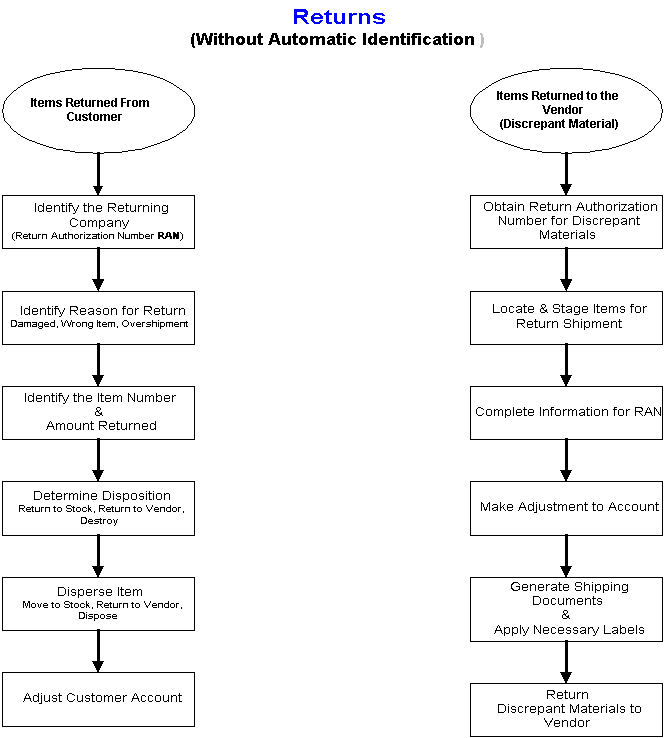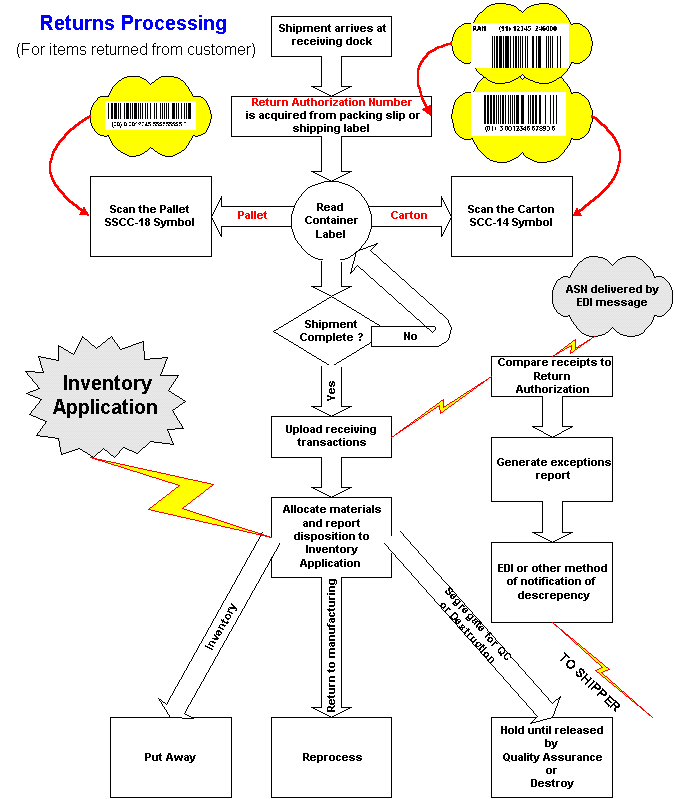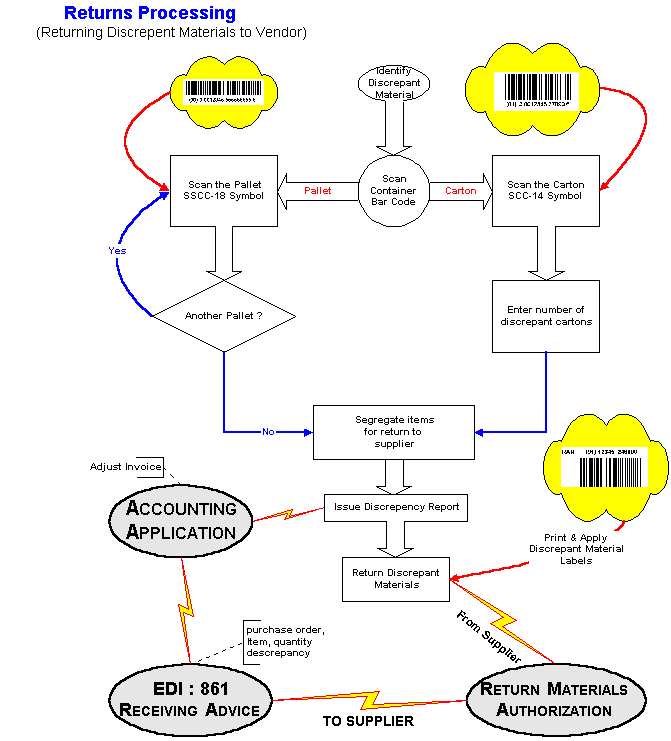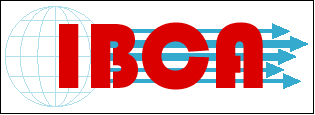
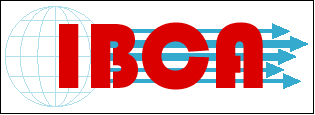
DISTRIBUTORS Guide to Bar Code, Common Forms and EC/EDI
4. System Preparation
Activities using bar code are called "applications." In order to use bar code, something must be done to make the activity ''bar code ready.'' We'll begin with cycle counting, because many companies initiate implementation with physical inventory. When all the products are labeled, numbers are in the data base and storage locations are bar coded, you can implement several different applications.
4.1 Cycle counting and physical inventory (see flow charts that follow)
Generally, physical inventory is taken to satisfy accountants who demand to know inventory value, for tax purposes. Accountants are interested in accurate value. An accountant may say an inventory is 99.9% accurate if a case of light bulbs is missing but an extra six-pack of chemicals shows up –– as long as their respective values are the same. But, as distributors, you want to know exactly what items, in exactly what quantities, are exactly where.
Counting inventory is expensive--and it's a non-value-added cost. In an ideal world, you'd never receive an item you didn't order (and you wouldn't if your supplier were verifying its shipments with bar codes); nor would you ever mis-identify or mis-ship an item (because you would use bar codes to verify item and storage location). Therefore, there'd be no need to take a physical inventory. Furthermore, in an ideal world, you would only have to spot check the accuracy of an inventory. But it isn't a perfect world. Emergencies cause stock movement and there is theft.
4.1.1 The way cycle counting and physical inventory are usually done today
|
Determine the cut-off time (date and time when nothing will be added or taken from inventory) for the counting activity. | |||||
|
Determine how to handle order filling and receiving during the cut-off period. Sometimes it's done over a holiday or weekend. | |||||
|
Prepare for the inventory-taking activity.
| |||||
|
Conduct and supervise the count | |||||
|
Enter the counts into the computer | |||||
|
Review stock discrepancies | |||||
|
Inspect and confirm deviations | |||||
|
Follow accounting procedures to adjust inventory levels and write off obsolete or missing stock. Add value of excess stock. |
4.1.2 Activity with bar code and computer assistance
For the activities covered in this section, batch portable data collection terminals (PDTs), or radio-frequency-linked (RF) PDTs, can be used. We refrained from presenting a detailed explanation of RF, except to say it provides real-time communication with the computer. This is frequently an advantage; but like most enhanced capabilities, it comes at a premium price. In a batch system, scanning and verification is done off-line from the host computer system. Completed work is then uploaded to it. The disadvantage is the lag time between the activity and the file update.
|
Add-on with few computer system modifications:
|
4.1.3 Benefits
The advantages to using bar code to conduct a cycle count or to take an annual physical inventory are many and significant.
First, there's little or no lag time from when the items are counted to when the counts are input to the computer. As you know, one of the biggest problems during reconciliation of the inventory without bar code is the time which passes during key entry and exception report printing. With bar code, the count can be compared as soon as the item is counted.
Another huge benefit is that companies no longer have to shut down to take a physical, because the process takes so little time. Furthermore, the person doing the scanning and counting doesn't need much product knowledge, since all the matching and numbering is done with the bar code reader.
If a company has fully deployed RF-linked bar code readers--and is using them to receive, pick and ship--the inventory is 100% real time. There's no cut-off time to take a physical so there's no "freeze" time. In the real-time inventory system, cycle counting can be done during other activities. For example, when stock is being replenished at a bulk location, the person can be directed to count the stock already on the shelf prior to storing. The computer can verify the accuracy. To go one step further, when the quantity at a stock location is approaching reorder point, the computer can trigger a verification the next time the location is visited for a pick. All this can virtually eliminate the time devoted to traditional cycle counting.
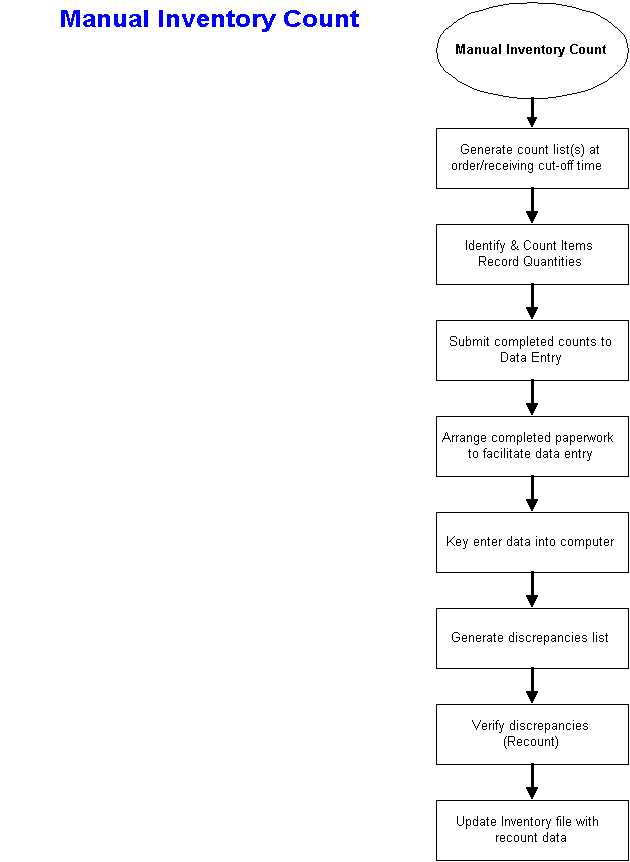
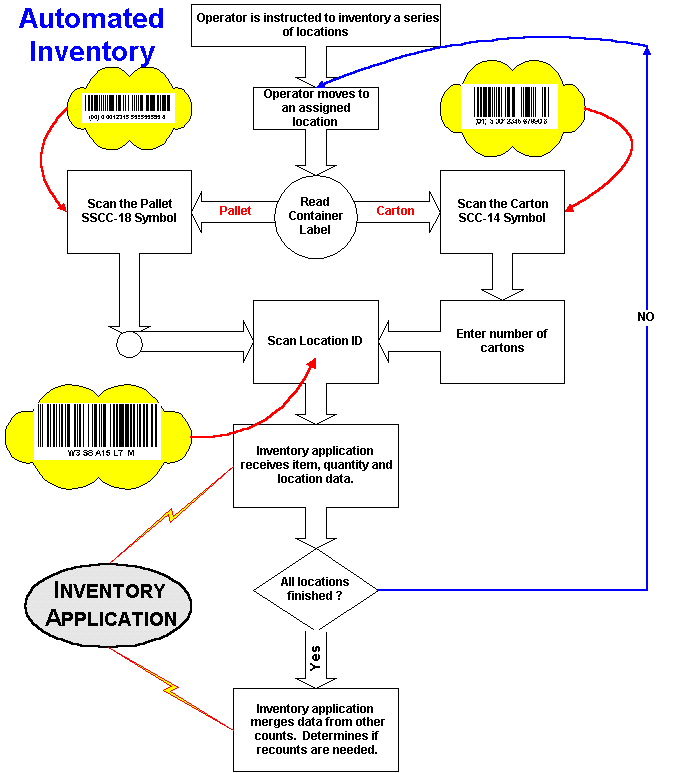
4.2 Applying your own labels
The goal is for the manufacturers to bar code their items, but some suppliers may be slow or unable to do so. Regardless, you may already be applying labels (although probably without bar code) to kits, or items made to your specification. This calls for a basic understanding of bar code standards. Review chapter 3.
4.2.1 The way distributors usually apply labels currently
|
Determine what product and company information is to be contained on the label. | |
|
Locate source of supply for labels or printing. | |
|
Provide information to be contained on the labels to label supplier. | |
|
Verify correctness of the information on the labels received back from supplier. | |
|
Go to the items to be labeled. | |
|
Select the appropriate label. | |
|
Apply the label. | |
|
Verify that the correct label is on the intended item. |
4.2.2 Bar-coded labels applied by distributors
(Naturally, if you're having items packaged for you, the packager can apply the bar-coded labels.)
Distributors with only a few different items can buy labels printed by a label supplier (or by its printer); the labels will contain all the information you specify, including the bar code. If many different labels are required, consider printing them yourself; printers costing less than $1000 are available.
Printing your own labels:
|
The printer must be integrated with a computer, to control it. The computer used for the rest of your system may suffice; but many times it's simpler to use a separate PC. Whether your existing computer or a PC, it must contain files of all the information needed on the label. The computer controlling the label printer must also contain some other very important information, called the label format(s). The format of the label is really a set of instructions sent from the computer to the printer--such as what information goes where, the size of the human readable letters, the font style, and what bar code (symbology) to use. See Chapter 3 for additional details on labels. | |
|
The operator will give a "print label" command. The computer will cause the appropriate number of labels to be printed. The operator will apply one to each item. |
Note: For "uncoded" items purchased from manufacturers: In addition to the U.P.C. number and bar code, the printed labels should display the item number used in your computer system, and the product identification identical to the identifying number or catalog number found on the product. This will avoid mix up when the labels are applied.
The benefits of applying bar code labels accrue from the resulting processes improvements. And there's the side benefit of much more legible product identification.
4.3 Receiving (see flow charts that follow)
The receiving function includes the activity on the receiving dock and the input to the computer.
4.3.1 The way receiving is usually done
|
Identify the PO this shipment is related to. | |||||||||
|
Identify the items on the lines on the PO and match them to the items in the shipment. | |||||||||
|
Sometimes, accumulate various boxes, open and array items in some sequence. The purpose is to facilitate match up. | |||||||||
|
Note any discrepancies in item or quantity. | |||||||||
|
Note itemial shipments. | |||||||||
|
Note damage. | |||||||||
|
Sometimes note serial numbers. | |||||||||
|
Forward to data entry:
|
4.3.2 Activities with bar code and computer assistance
|
Identify shipment: If PO number is in bar code, scan it; otherwise key-enter; check that it agrees with the package; if bar code is on hard copy received, scan; if no bar code on shipment, note to discuss this fact with supplier. | |||||
|
If bar code is on item, scan it and count. There's no need to arrange items to match PO against shipping documents, i.e. packing list. The computer will do that. | |||||
|
If bar codes aren't on the items themselves, you'll have to print and apply the labels.
Under either option: If labels are left over, you were shipped short; if you do not have enough labels, you were over-shipped. In either case, the operator must notify the system (in doing so, the operator should scan the bar code to identify the item number, instead of key-entering). Note: Most industries have standards for bar code use; the major retail chains have adopted the UCC standard. You should use it. If a supplier is not bar coding, send it a letter requesting the UCC. |
4.3.3 Benefits
The three fundamental benefits are accuracy, timeliness and reduced key-entry time. The use of bar code eliminates the double entry at the receiving dock and again at some other data-entry point. Additionally, through the use of bar code, your inventory can be updated as soon as an item is "processed" at the dock; it is immediately available for sale. If a special order, or if needed to complete an order on hold pending receipt of the item, it can be sent directly to shipping. This also eliminates the mis-identification of items, and transportation errors.
4.3.4 Summary:
Describe your activities without bar code.
Describe your concept of the activity with bar code.
Identify the benefits you want.
Explain the types of reports, verifications and controls you want the system to provide.
Identify the elements of information necessary for the reports and controls noted in item 4.
Based on your general knowledge, describe the hardware and software components needed for this system.
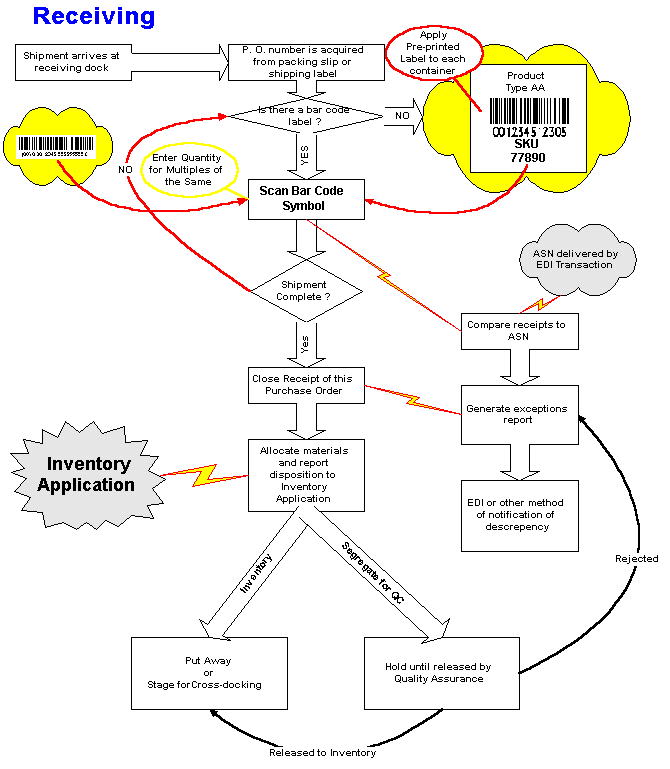
The storage function includes the activities involved in moving stock from the receiving dock to the storage area. These same activities will be used for other movement; e.g., bulk storage to forward pick.
4.4.1 The way storage is usually handled currently
|
Determine where an item is to be stored. | |||||
|
Place the item in the storage location. Write the storage location on the receiving slip or other document. | |||||
|
Forward the document to the office for key entry into the computer system. | |||||
|
Key enter the information into the computer:
| |||||
|
Sometimes, call the warehouse to check hard-to-read numbers and letters. |
4.4.2 Activities with bar code and computer assistance
|
Scan item bar code or pallet bar code.
| |||||
|
Upload the information into the host computer--unless an on-line, real-time communication link has been established. |
4.4.3 Benefits
The biggest benefit is the elimination of lag time from actual storage to computer update. The possibility of transposition errors or mis-identifying a storage location is virtually eliminated.
4.4.4 Summary:
Describe your activities without bar code.
Describe your concept of the activity with bar code.
Identify the benefits you want.
Explain the types of reports, verifications and controls you want the system to provide.
Identify the elements of information necessary for the reports and controls noted in item 4.
Based on your general knowledge, describe the hardware and software components needed for this system.
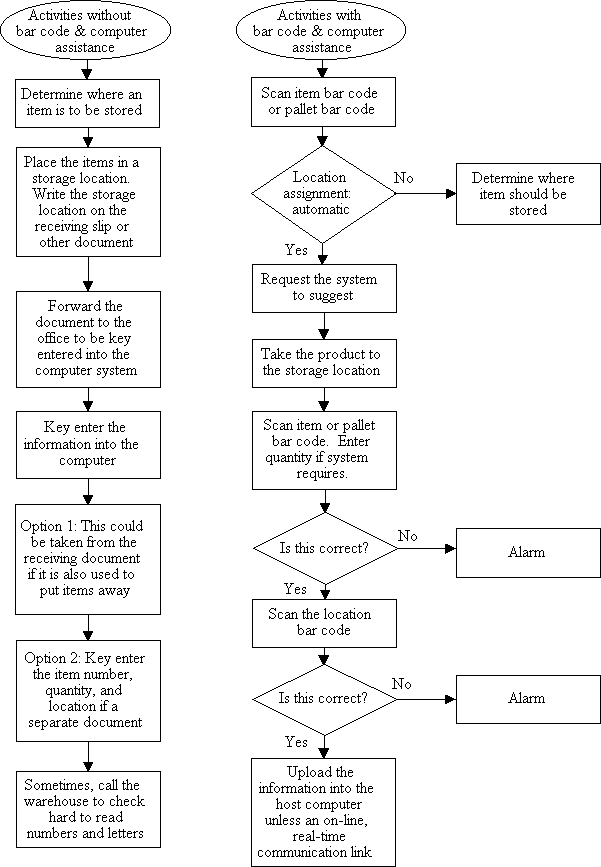
The picking, packing and shipping function includes a variety of activities. Currently, these activities are usually viewed as separate functions; however, when using bar-code-based systems, all these activities function well together. Note: Some companies may wish to verify during the pick; others may prefer to verify at the point of sale or packing.
Another issue emanates from whether your company is more heavily involved in counter sales or shipments to customers, and how many items are usually in an order.
If a low number of items per order, and the operation is relatively small, the activities will be about the same regardless of your sales mix (counter sales vs. shipments). That is, the person picking the item conducts essentially the same activities, and the ownership-transfer transaction is much the same if the item is carried out by the customer or delivered by truck.
If the order volume is high, and/or the number of line items per order is high, you may want to consider some shift in the methods used to fill orders. For this reason, we have provided two descriptions of operations using bar code. One is for small orders and/or counter sales; the other, for larger orders and bulk picks.
In the bar-code-related activity, we assume that everything has a bar code label on it (refer to Receiving and Applying Your Own Labels).
4.5.1 The way pick to ship or sell is usually done
|
Order is processed. Stock availability is checked, credit is checked and prices are applied. | |||||
|
The order is printed out. The stock picker determines where the item is stored, goes to the location and removes the stock. | |||||
|
Stock picker takes the item to the packing station or counter. | |||||
|
The item that was picked is verified against the pick slip and is packed or "sold." | |||||
|
If a counter sale, the transaction is closed out through the counter terminal. | |||||
|
If a shipment, the close-out is a little more involved:
| |||||
|
One copy of the pick slip is used as the packing slip. | |||||
|
In some companies, if the items are delivered by company truck, a second copy goes with the shipment (to be signed by the recipient). | |||||
|
Pick slip is returned to front office for key entry. | |||||
|
Sometimes key operators must contact the shipping deitemment for clarification of handwriting. | |||||
|
Sometimes shipments are held for "clean" documents, if items have been substituted or back-ordered. |
4.5.2 Activity with bar code and computer assistance
All items must carry bar codes, and the numbers contained in the bar code must be on file in the computer. The number should be a U.P.C. If your supplier has not yet been assigned a U.P.C. number, you may use your own internal number (in the interim).
|
Small orders and counter sales (POS).
| |||||
|
Larger orders and bulk picking
|
4.5.3 Benefits
The benefits include verification that the items on the order were, in fact, picked. The lag time from the pick/ship/sell activity to computer inventory update is minimized or eliminated. Items are not misidentified so billing and inventory accuracy approach 100% accuracy.
4.5.4 Summary:
Describe your activities without bar code.
Describe your concept of the activity with bar code.
Identify the benefits you want.
Explain the types of reports, verifications and controls you want the system to provide.
Identify the elements of information necessary for the reports and controls noted in item 4.
Based on your general knowledge, describe the hardware and software components needed for this system.
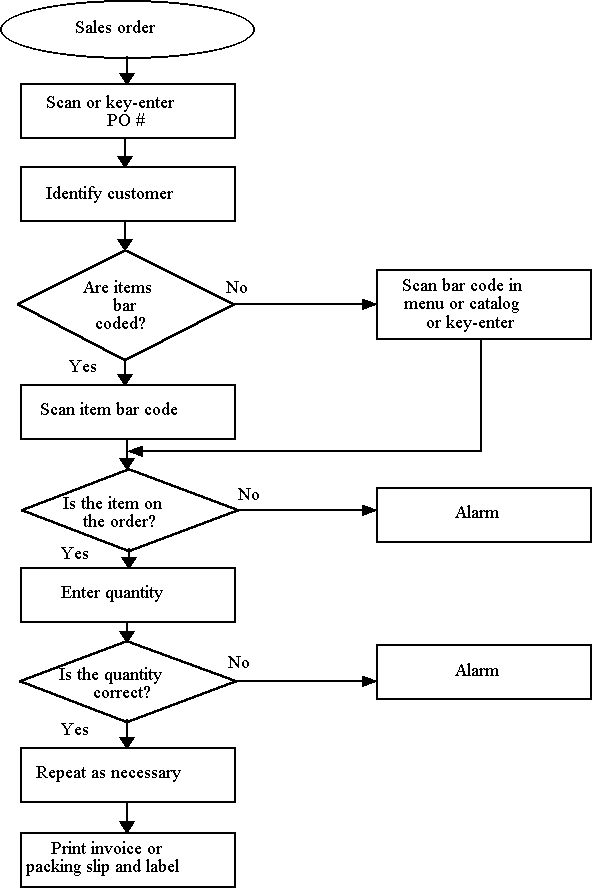
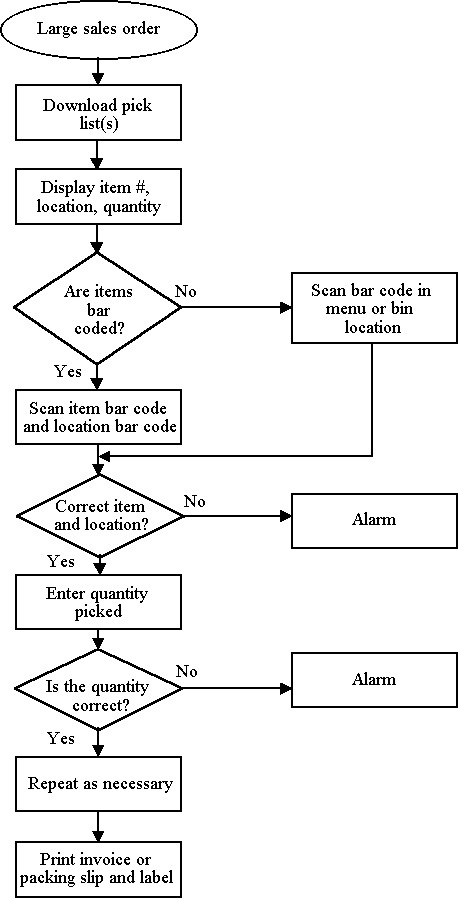
4.6 Warranties and returns
Items are returned for many different reasons, and in varying condition; therefore, it's safe to say that returns processing is usually a nightmare. The problems surrounding returns processing are related to (1) identification of the item, (2) the reason for the return, (3) tying the return to a return authorization, customer or invoice and (4) deciding how to handle the item itself.
Much of the work is related to record keeping, which must be done in the computer system. The use of bar code will facilitate and simplify identification of the item and its movement in the system, but the computer must be set up to use the information.
Since there are so many ways to handle returns, we will only identify general activities, with and without the use of bar code.
4.6.1 The way returns are processed currently, sometimes
|
Identify the returning company. | |||||
|
Identify the reason for the return: for credit, repair, warranty. | |||||
|
Identify the item number. | |||||
|
Move the item:
| |||||
|
Apply credit to customer or bill customer. | |||||
|
Process the item back to the supplier. | |||||
|
For shipment back to supplier, first locate the item to be returned. | |||||
|
Then enter reason for return, date sold, customer ID and other information into return form. | |||||
|
Generate shipping documents and label; return to supplier. |
4.6.2 Activity with bar code and computer assistance
The computer will be used to track a returned item and create the accounting records related to the transaction. A credit usually must be issued for re-salable merchandise, or warranty items. Billing must be established for prorated warranty or repair items.
Some form of return ID (RID) tag or label containing a unique number (human readable and bar coded) must be put on the item or its packaging to facilitate the physical handling and identification. Information about the item will be held in a computer file and the unique tracking number will be the key to the computer file.
An item received from a customer can either be expected or unexpected. Expected items can have the RID tag produced in advance, because the activity the item is to undergo and the reason for the return is known prior to receiving it.
For example: If it's known, when an item is sold, that the item (or "one like it") should be returned, an RID could go out with the new item; the customer could put it on the item when it's returned. Of course, not all customers will, and some RIDs may be lost. But, even if an expected item arrives without an RID attached, the item can still be associated with the appropriate computer record. Unexpected items must have the activities and the reason for return entered into the system, and the RID number associated with the item, at the time of return.
The process of associating an item and its RID number with information in the computer should be simple, and the system must be designed for "worst case." If an item is expected, the RID can be generated ahead of time and the information printed on it in advance. When an item bearing an RID is processed, the bar code is scanned; the computer will pull up the proper record, detailing how the return is to be handled.
The more challenging situation is when the unexpected item is returned. In this situation, the person handling the return must be able to gather the information needed by the system. The person may have a computer terminal at his or her disposal; if so, a screen on the terminal will provide the questions to "step" the person though the information gathering.
The system can then (1) print the RID tag and associate the number on it to the computer file or (2) a person can attach a preprinted RID label (with a bar coded number) and either scan the bar code or key-enter the number into the computer. If a computer terminal is not available, or the RID must be generated in the field, the RID must be "hand-generation-capable." The RID form (and/or the computer screen) and the computer file will contain the customer ID number, invoice under which the item was purchased, reason for the return and a line for the item number (or a reference to see the bar code and item number on the item itself).
Obviously, there are many different situations, so the concepts presented here represent only a starting point. Solutions can be designed even if compromises must be made. The activities that can be improved include those listed below:
|
Warranty items. | |
|
Repairs. | |
|
Good merchandise to be returned to stock. |
Warranty return outline
|
If return is expected at time of delivery or shipment, generate serial number (in bar code) that's associated with a computer file. | |||||||||||||||||||||||||||||||||||||||||||||||||
|
Upon receipt of return:
|
4.6.3 Benefits
A benefits include minimizing the time spent trying to identify an item, to determine what should be done with it. Confusion over what it is or whose it is results in the item not being handled until handling becomes critical. If items are returned for restocking, but the process takes days rather than minutes, the item is not available for sale--and in some cases, the very same item is ordered from the supplier (resulting in excess inventory).
4.6.4 Summary:
Describe your activities without bar code.
Describe your concept of the activity with bar code.
Identify the benefits you want.
Explain the types of reports, verifications and controls you want the system to provide.
Identify the elements of information necessary for the reports and controls noted in item 4.
Based on your general knowledge, describe the hardware and software components needed for this system.