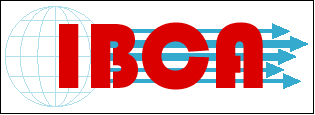
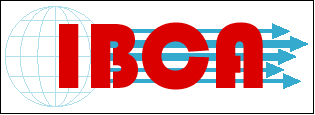
MANUFACTURERS Guide to Bar Code, Common Forms and EC/EDI
10. Appendix - How Bar Codes Work
10.1 How Bar Codes Work
Bar codes work in much the same way that Morse Code works. Instead of using dots and dashes to create unique patterns that represent letters or numbers, wide and narrow bars and spaces are used; hence, the name "bar" code.
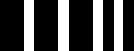
For example, in International Morse Code, the number "3" is represented by • • • – – (three DOTS and two DASHES). One bar code symbology (Interleaved 2 of 5) encodes the number three (3) in five (5) bars or spaces as shown below.
(The number "3" is encoded in 5 elements, 2 wide elements and 3 narrow elements)
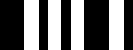
As you can see, the bar code is nothing more than a machine readable code representing any kind of data that your information system uses. Just as Morse Code can encode any message, bar codes have the capability to encode virtually any string of numbers or text. Bar code can encode a company’s present item numbers, purchase order numbers, etc.
Using bar code has exactly the same effect as hiring a fast and accurate typist. From a systems perspective, whether the data is key entered or bar code entered makes no difference whatsoever.
10.2 Symbologies
There are many different types of bar codes. Each uses a series of varying width bars and spaces to encode numbers and / or letters and / or special characters. Some bar code symbologies were designed to encode only numbers while others can encode numbers, letters and even special computer control characters.
|
Character Set |
Number of Bars and Spaces per character |
|
|
U.P.C. |
Numbers Only |
2 bars, 2 spaces |
|
EAN |
Numbers Only |
2 bars, 2 spaces |
|
Interleaved 2 of 5 |
Numbers Only |
5 bars or 5 spaces |
|
Code 39 |
Numbers and Letters |
5 bars, 4 spaces |
|
Code 128 |
Numbers and Letters and special characters. |
3 bars, 3 spaces |
Different bar code symbologies are to bar code as typefaces are to human readable text. Changing the typeface does not change the content of the message. Today’s bar code readers can easily be configured to automatically read different symbologies in the same way a person can automatically distinguish between HELVETICA and COURIER typefaces.
10.3 Bar Code Systems
If bar code is only a machine readable typeface, what is a bar code system?
A bar code system consists of three components which collectively replace the keyboard:
| Bar code symbol encoding a text string / item number into wide and narrow bars and spaces that can be detected by a bar code scanner. | |
| Bar code scanner that can "see" the bars and spaces and transmit the pattern to a reader. | |
| Bar code reader that can "decode" the pattern of wide and narrow spaces into the number or text string that they represent and transmit the decoded message to a computer that reacts as though the data was typed in. |
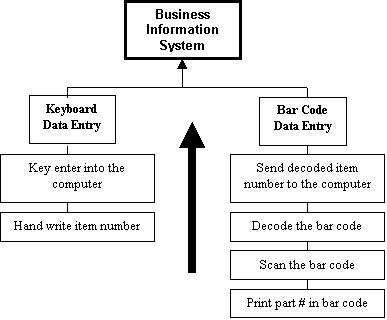
The illustration above compares bar code data entry to manual data entry systems because bar code is a data entry system, not a business information system. Bar code "feeds" any business information system.
For the sake of comparison, consider the table below showing examples of data entry systems and business information systems. Any of the data entry systems shown on the left could feed any of the business information systems shown on the right.
|
Examples of Data Entry Systems |
Examples of Business Information Systems |
|
· Hand Writing followed by keyboard data entry |
· Order Entry Systems |
|
· Bar code data entry |
· POS Price Look Up Systems |
|
· Magnetic Stripe Input |
· WIP Tracking Systems |
|
· Optical Character Recognition (OCR) |
· Purchase Order Systems |
|
· Voice Recognition |
· Invoicing Systems |
|
· Handwriting Recognition |
· Inventory Control Systems |
10.4 Bar Code Compatibility with Existing Computer Systems
Sometimes companies think they can’t use bar code until their present business information system is "bar code compatible." In one sense, every business information system is already bar code compatible because by the time it reaches the host computer, the bar code has already been decoded. The host computer does not have to be programmed to understand how to decode bar codes.
Bar code compatibility is more a printing issue than a decoding issue. The real measure of a system’s bar code compatibility is its ability to print bar codes from within the business information system. For example:
| Can it print pick tickets with a bar code representation of the item number? | |
| Can it print a production traveler with a bar coded representation of the work order number? | |
| Can it print receiving tickets with a bar coded representation of the storage location? | |
| Can it print bar coded carton labels meeting industry standards? |
Note: If your present system cannot print bar codes, this doesn’t mean that you can’t use bar code technology until it can. Many companies start with bar code by purchasing stand-alone bar code labeling packages. Chapter 6: Implementing a Serial Shipping Container Labeling Project describes this type of stand-alone system.
10.5 Summary of How Bar Codes Work
Bar code is a machine-readable typeface capable of encoding any string of numbers or letters. It is used because it is a fast and accurate alternative method of data entry. All existing business information systems can accept bar code data entry just as they can accept keyboard data entry. The method of data entry technically doesn’t make any difference whatsoever.
Practically, however, it makes a lot of difference. Keyboard data entry has proven itself to be a time-consuming, inaccurate and expensive way to enter repetitive data. Bar code, on the other hand, has proven itself to be a fast, highly accurate and inexpensive way to enter repetitive data.